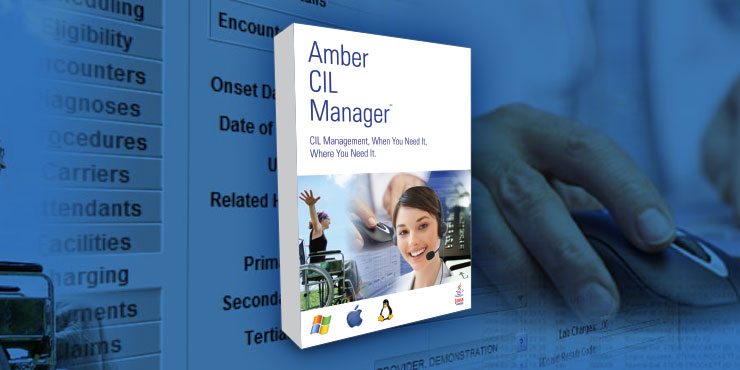Installation of Amber Clinic Manager is quick and simple. Let's get you started!
- In your browser, go to: www.GraySwanSoftware.com
- If you are not logged in, do so via the gray Login button in the top right corner of the screen. Proceed to step 4,
- If you are already logged in, press the Account button in the top right corner of the screen.
- Click the green Launch Application button (if you are prompted to select a file or filetype to launch at this point, please install or reinstall Java via the blue Download Java button at the bottom of the Account page and repeat this step).
- Depending on your particular system, you may be prompted to accept
security access question (you must accept) and/or you may be prompted if
you'd like an icon for the Amber Clinic Manager placed on your desktop.
You are now logged in to the Amber Clinic Manager.