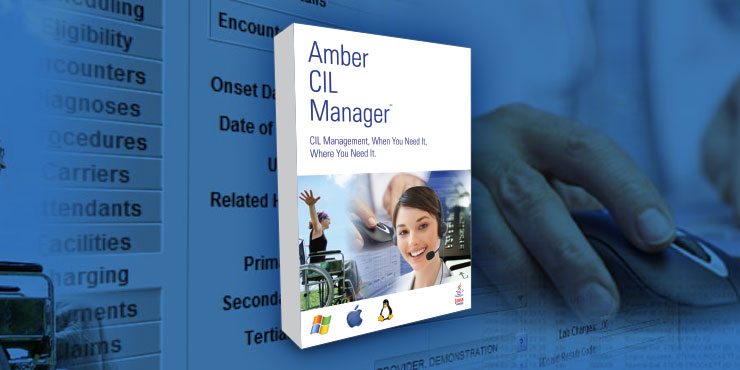If the icon no longer works, delete it and proceed with directions below to replace missing desktop icon:
- Start Button -> Control Panel -> Java Control Panel -> (General Tab) -> View button (under Temporary Internet Files area).
- Right Click on Amber Clinic Manager entry in list
- Select: Install Shortcuts.
- Close up all windows... Live long and prosper